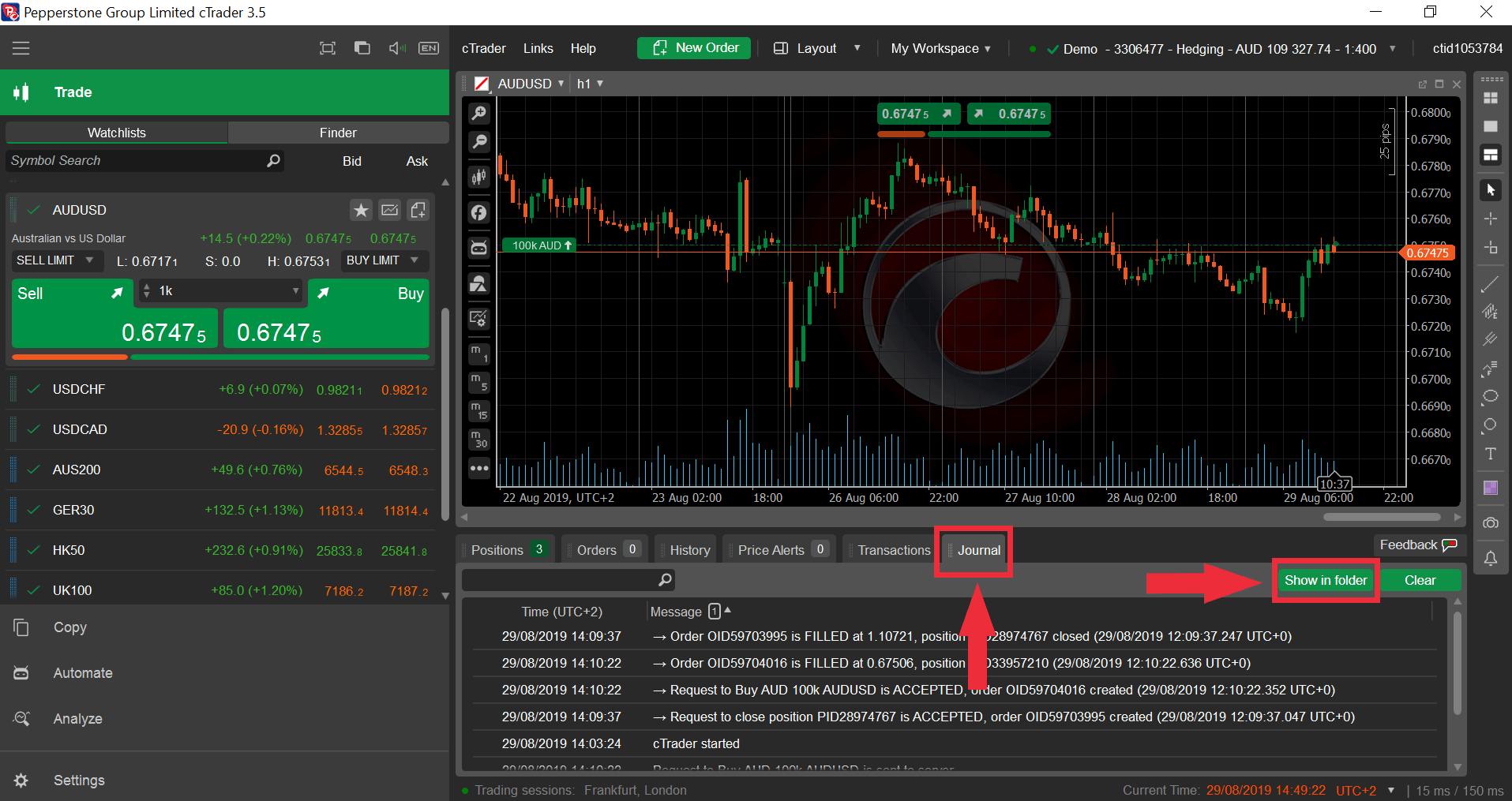How do I retrieve my journal logs?
In order to retrieve your journal logs in MT4/5, simply go to File > Open Data Folder, and then open the folder labelled Logs.
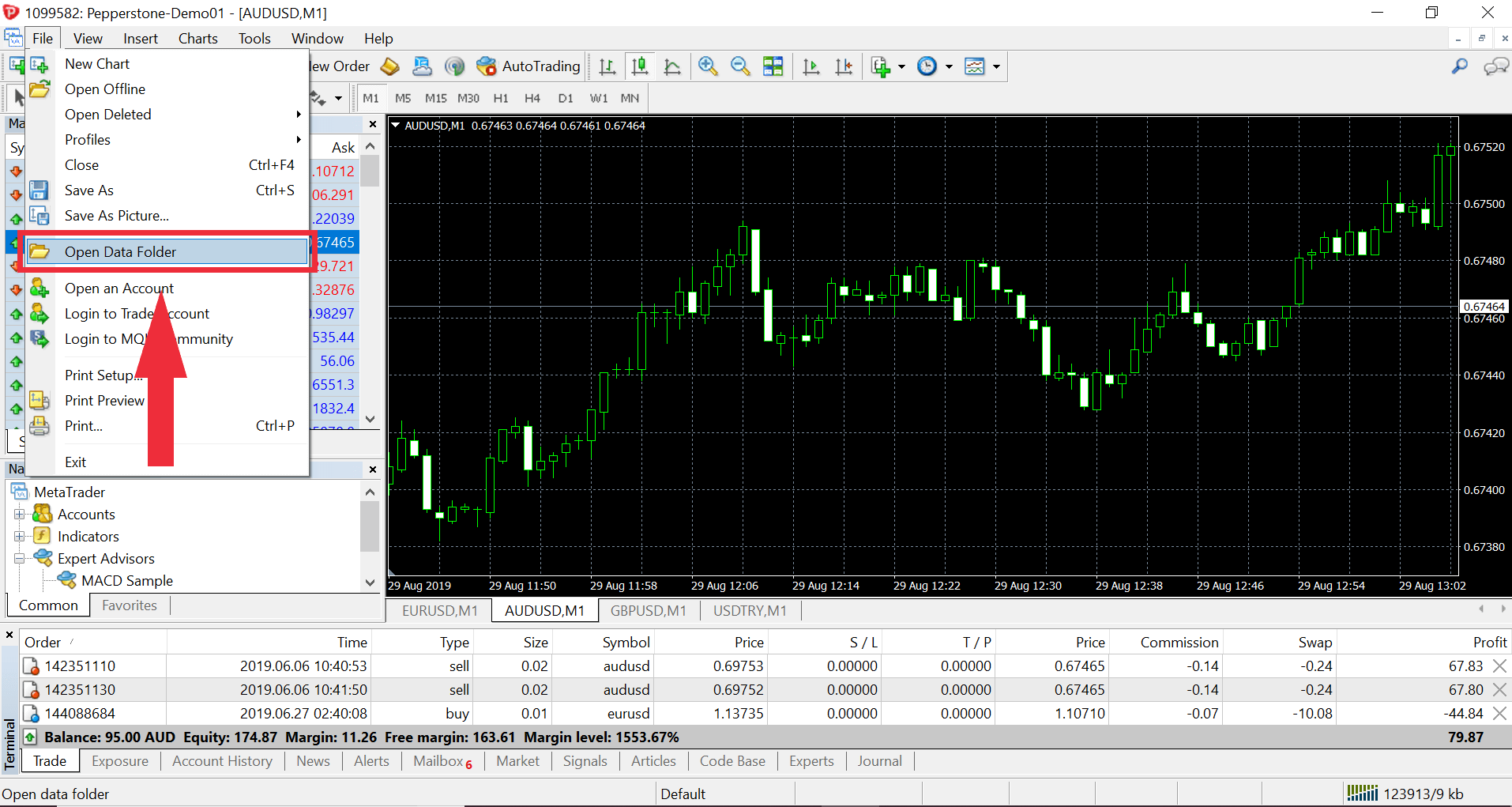
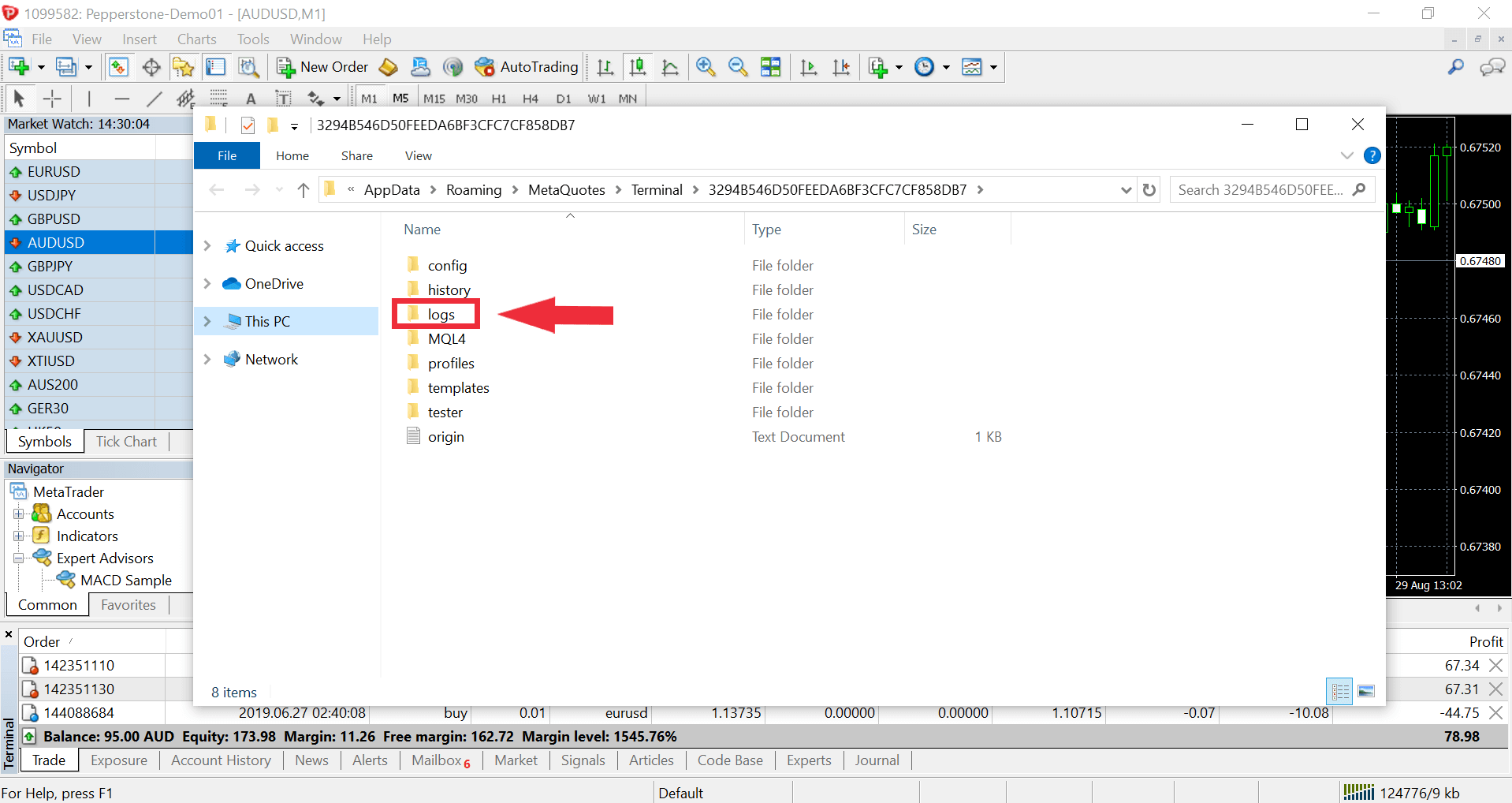
To retrieve the journal logs in cTrader, simply click on the Journal tab and then select the Show In Folder button. The folder containing your log files will then appear.